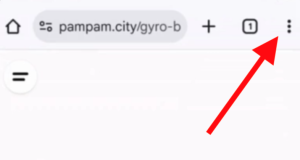Directions may vary on Android phones. This is just a general guide,
STEP 1
Click on either the ‘3 dots‘ at the top right of the screen OR the ‘3 bars‘ at the bottom right of the screen.
STEP 2
Select ‘Add To‘ and choose ‘Home Screen‘. Rename to ‘Gyro‘.